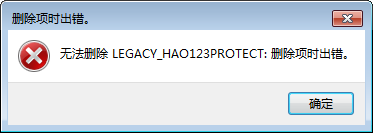备战2018浏览器跳主页归纳总结(实战篇)
编辑: admin 2017-12-07
-
4
最近不知道安装了什么软件,打开浏览器页面会自动跳转到hao123导航页面,是那种带有推广号的hao123,特不爽。
工具/原料
电脑方法/步骤
1有些浏览器在打开时是可能设置同时打开哪个页面的,如主页,最近小编碰到设置了主页后,打开浏览器会自动跳转到另一个hao123的导航页面,使用杀毒,安全卫士清理后,仍然会自动跳转到hao123。

2先查杀一下是否电脑中有木马病毒,先排除是不是木马或病毒造成的,如果是这个使用杀毒软件处理下就比较快了。

4利用安全卫士类软件修复一下系统设置。

5如果问题仍然存在,可以尝试一下下面的这种方法,小编自己电脑上的浏览器自动跳转hao123问题就是这样处理的。按组合键win+R打开运行窗口。
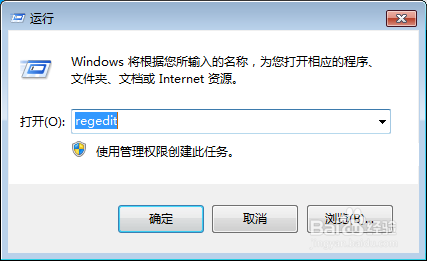
6输入命令regedit,打开电脑的注册表编辑器。
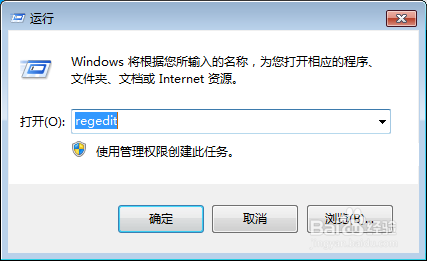
7在注册表编辑器界面中,点击编辑--查找,查找hao123。
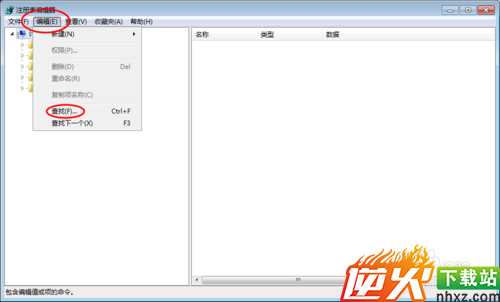
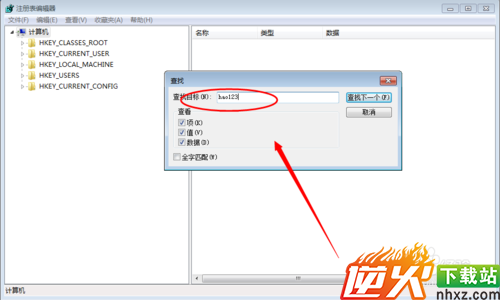
8查找到所有关于hao123的注册表项,删除。
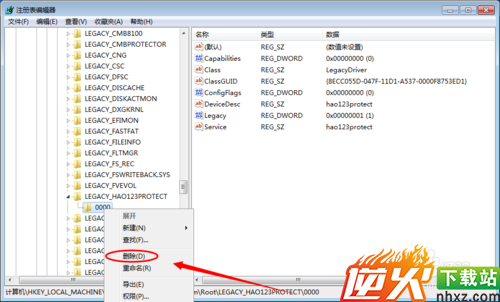
9在查找到注册表项中可能会有这么一项【LEGACY_HAO123PROTECT】就是它让页面自动跳转到另一个hao123页面的。这个注册表项如果删除不了,是由于当前用户没有权限问题,可以参考经验《注册表项无法修改删除怎么办》进行操作。