备战2018修改软件安装时间归纳总结(实战篇)
编辑: admin 2017-12-07
-
4
网络上有好多Ghost版本的windows系统,安装后发现系统安装时间是很早以前的,为了更改安装系统时间,特制本教程。
工具/原料
windows系统方法/步骤
1打开注册表,快捷键win+r,然后输入regedit再回车,即可打开注册表编辑器。

2找到下面路劲:
HKEY_LOCAL_MACHINE\SOFTWARE\Microsoft\Windows NT\CurrentVersion
右侧的 InstallDate 就是微软保存初始安装日期的键值,可以通过以 十进制 方式更改UNIX时间戳来更改这个时间。
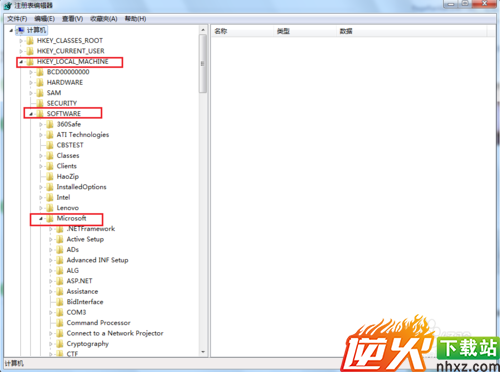
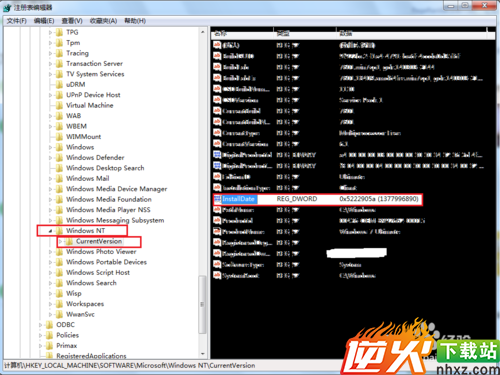
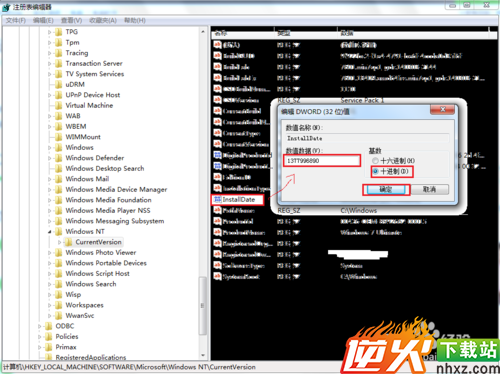
4打开下面网站
http://tool.chinaz.com/Tools/unixtime.aspx
复制Unix时间戳(Unix timestamp),是十进制的数字,然后把它输入到InstallDate的十进制里面,关闭注册表即可。

5用systeminfo命令可以查看系统的安装和补丁信息。发现系统安装时间和启动时间不一样了,甚至,启动后再安装的????,这就它的魅力。

