5s怎么关闭3g网络2018实战篇
编辑: admin 2017-12-07
-
4
移动3G网络速度快,不过消耗流量也快,并且耗电也快。有的小伙伴有时候可能想让流量慢一点,电量消耗也慢一点,这时就需要关闭手机上的 3G 网络。当然对于熟悉数码的朋友而言,关闭 3G 非常的简单。不过对于一些不熟悉的朋友,不知道在那里关闭。下面简单介绍下怎么关闭 3G 的操作方法。
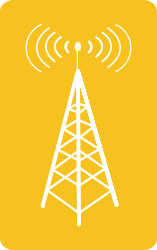
工具/原料
苹果5s
方法/步骤
1先打开手机主屏上的“设置”应用,如图所示

2在设置列表中点击“蜂窝移动网络”一栏,如图所示

4接着在蜂蜜移动网络中点击关闭 3G 开关即可,如图所示

5随后会看到顶部的移动网络会重新搜索网络,如图所示

6最后顶部状态栏中的 3G 标志消失,出现 E 网络图标,说明此时 3G 已经关闭,用的是 2G 网络。

