备战2018e道航地图下载归纳总结(实战篇)
编辑: admin 2017-12-07
-
4
e路航导航仪地图如何升级呢?对于各位有车一族们,可能需要定期升级自己的导航仪设备,以实现获取最新路况。以下就与大家分享一下e路航系列行车导航仪设备升级地图的通用方法,希望能帮助大家。

e路航地图通用升级方法
1e路航最新版地图的获取方法:首先,我们需要进入“e路航 ”官网,从其主界面中下载对应的最新版本的地图。直接在百度中搜索即可找到官网入口地址。

2在打开的官网界面中,切换到“下载中心”选项卡,在此就可以获得登陆的用户名和密码信息,如图所示:

4接下来根据e路航设备的系统类型,点击“安卓系统通用升级”或“CE系统通用升级”链接进入。
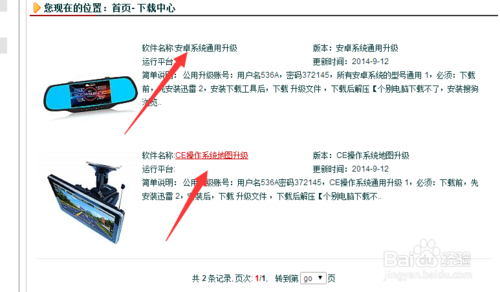
5待利用所给的用户名和密码完成登陆操作后,将转到“地图”下载界面,直接点击“Download1”链接进入下载界面。

6由于所下载的地图文件包较大(2.81GB左右),因此建议使用迅雷程序来下载此最新版本的地图文件。
对此,需要 在下载地图文件前,首先下载并完成迅雷程序的安装操作。

7推荐使用8GB以上的SD卡来升级地图。利用WinRAR解压工具解压地图文件,然后将解压后的全部文件都复制到SD(存储卡)根目录下,同时在导航仪上面操作,依次进入“设置”-“导航路径”“GPS路径”,将导航路径指“SDMMC\ DSA\DSA2010.exe”位置。选择路径指向此时地图升级成功。

