备战2018苹果手机制作壁纸归纳总结(实战篇)
编辑: admin 2017-12-07
-
4
屌丝逆袭,iphone自己动手制作壁纸
工具/原料
Photoshop
背景图片
方法/步骤
1第一是打开这样的模版如图
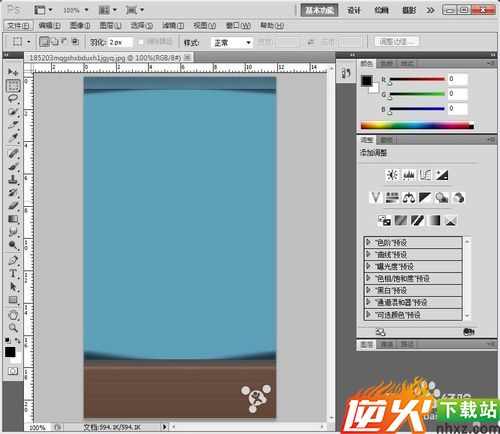
2在选择仿制图章按住AIT键选择上面蓝色部分的颜色来仿制下面黄色区域如图
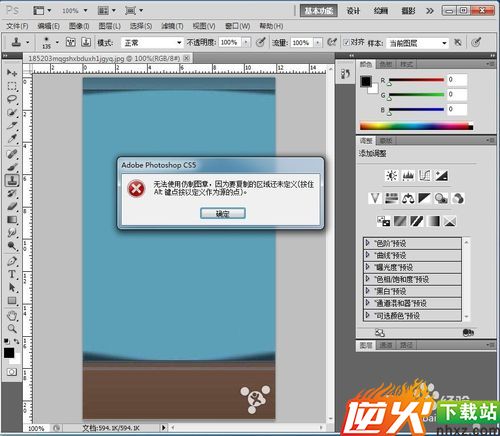
4在选择文件里选择置入你喜欢的背景图如图
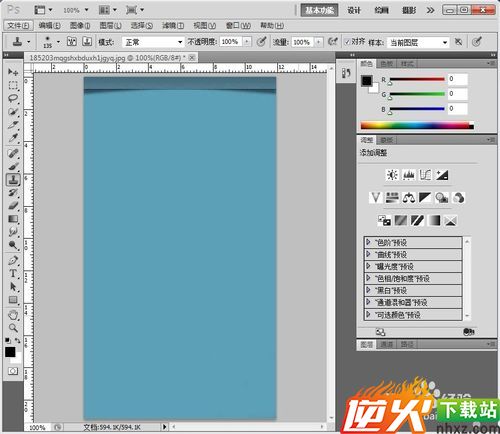
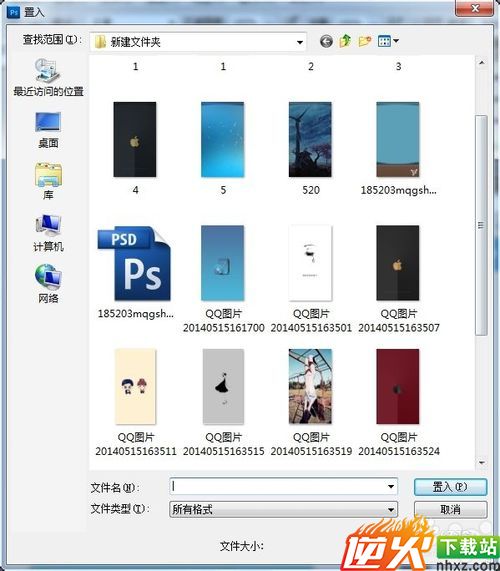
5置入你喜欢的背景后效果如图

6置入后图层里的模式是正常,在选择至正片叠底效果如图

7选择完后,在背景层里也置入的图片层添加蒙板后,选择渐变工具,对模版中间按自己喜欢的角度滑动,可简单调整明暗如图也可以从背景图层里调整明暗关系,具体可网上查

