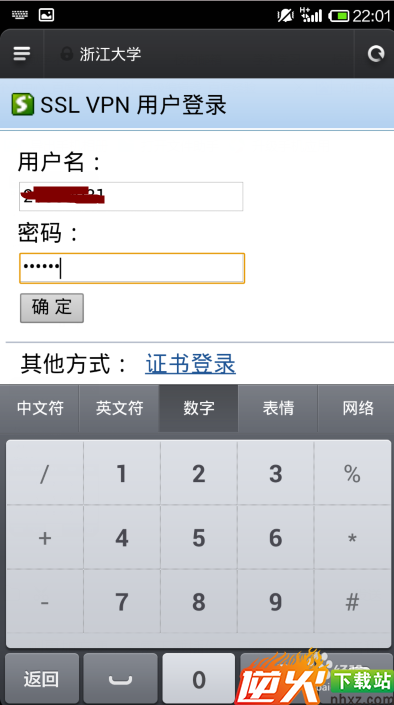rvpn实用小技巧 如何登录浙大内网
编辑: admin 2017-09-07
-
4
很多同学回家后无法登录浙大内网,因此无法下载文献或者上浙大内网。此处讲解使用rvpn进入浙大内网。
工具/原料
可以上网的电脑浙大vpn帐号用户名和密码方法/步骤
1登录rvpn.zju.edu.cn网站

2第一次使用要下载插件

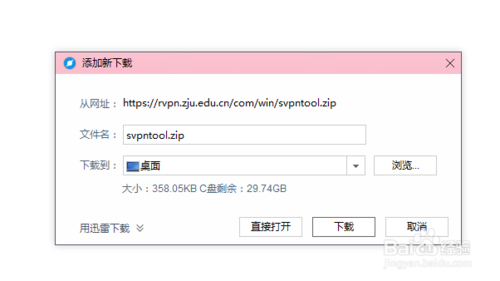
4下载成功后解压,点击.exe文件

5安装成功后,回到页面登录vpn帐号,输入用户名和密码。登录成功后,即可以访问浙大内网。

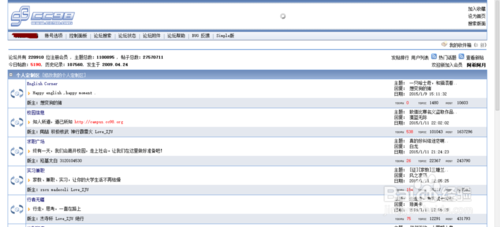
6如果用手机,则更加方便,无需下载插件,只需要输入用户名和密码即可。