tcl么么哒预约2018实战篇
编辑: admin 2017-09-07
-
4
tcl今天也发布了自己的么么哒手机,价钱更亲民,也动用了好多明星来宣传,今天我们就一起来预约这款手机吧。
方法/步骤
1此次么么哒手机预约合作的事苏宁和中国移动,因此,我们可以登陆其中任意一个官网来进行预约,这里我以苏宁易购为例子。
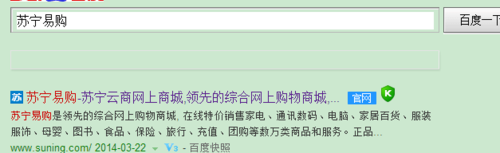
2进入官网以后,我们在搜索框那里输入么么哒
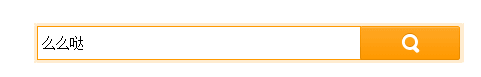
4输入以后,我们搜索,搜索的结果中直接就会出来么么哒手机的预约界面了,我们点击立即预约

5点击以后,我们输入我们的手机号,验证码就可以了
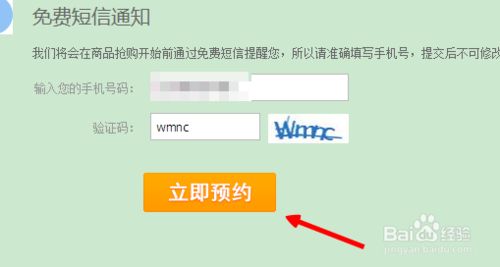
6输入以后,就会提示我们预约成功了,只需要等待开启购买的时候,要立即抢购了

7整体来说,这个预约的耗时也很短,也很方便,不复杂。
8要是用中国移动预定的话,我们在百度上搜索中国移动,然后进入官网里面

9进入以后,我们就会看到这个滚动的界面中,第二个就是么么哒的手机预约信息,我们点击进入,进行下一步的预约,按照流程就可以了。

