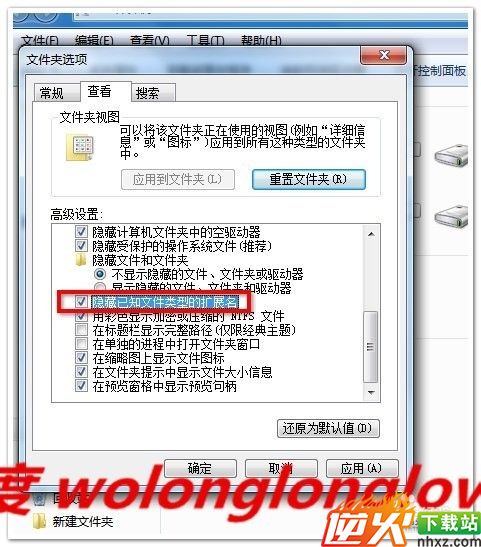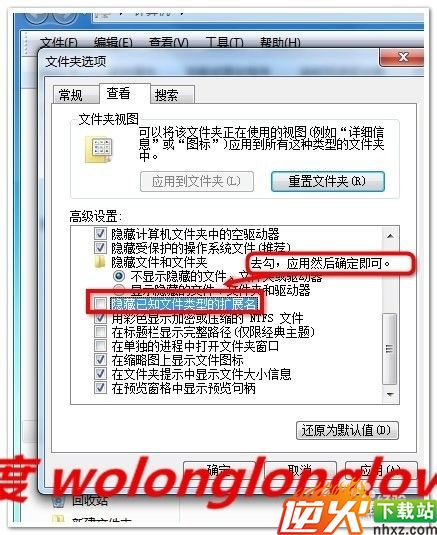txt文件消失教程详解【图文】
编辑: admin 2017-09-07
-
4
新安装的win7,感觉挺好用的,结果发现文件后面没有后缀格式,只有名字,不能修改后面的文件格式。也就是说新建一个doc文件,后面没有.doc。
方法/步骤
1首先,打开 计算机(我的电脑),进入几个盘的界面。如图

2第二,点击“工具”。如图

4第三,选择文件夹选项。
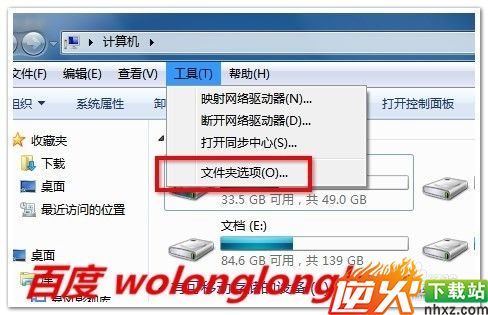
5第四,在“查看”中找到并如图 修改即可 ,确定生效